Add Usage
The Add Usage task allows you to add manually discovered product usage details to the Unmanaged Software and Managed Software tabs.
- Select the Business Unit the software usage belongs to.
- Click Add Usage in the Tasks list. The Add Usage form is displayed.
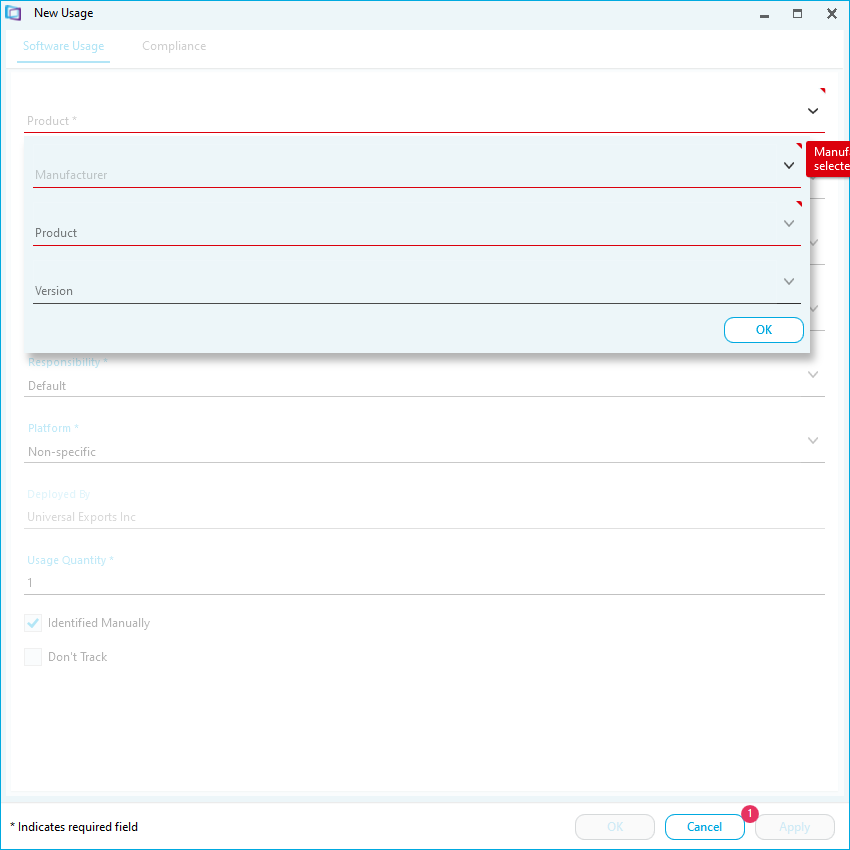
- Input product and usage details.
- Click OK to add the software usage and return to the Compliance workspace. Click Apply to add the Software Usage and keep it open for editing.